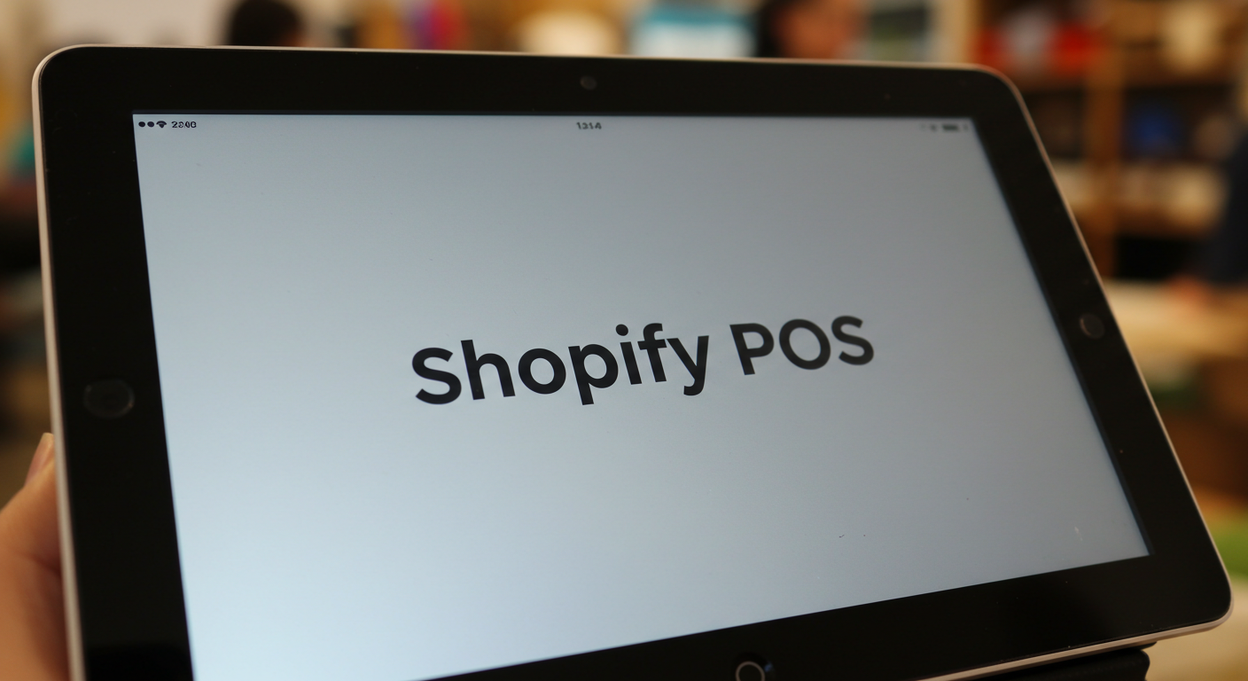
Streamline In-Store Sales & Unify Online + Offline Operations
Why Shopify POS is a Game-Changer
-
💳 Unified inventory management across online and in-store
-
📱 Mobile checkout for pop-ups, markets, and events
-
📊 Real-time analytics to track top-selling products
Step 1: Choose Your Hardware
Starter Kit ($219):
-
Card reader
-
iPad stand
-
Cash drawer
Pro Tip: Use the Shopify Tap & Chip Reader for contactless payments.
Step 2: Install Shopify POS
-
Download the Shopify POS app (iOS/Android)
-
Log in with your Shopify account
-
Connect your hardware
Setup Time: ~15 minutes
Step 3: Add Products & Inventory
-
Sync your online store inventory
-
Add barcodes for easy scanning
-
Organize products into collections (e.g., Summer Collection)
Step 4: Customize Checkout Settings
-
Enable gift cards and store credit
-
Set up tax profiles for in-store sales
-
Add custom receipt templates with your logo
Step 5: Train Your Team
-
Teach staff how to process returns/exchanges
-
Show them how to use customer profiles for loyalty rewards
-
Set up staff PINs for accountability
Step 6: Optimize for Omnichannel Sales
-
Enable buy online, pick up in-store (BOPIS)
-
Use local delivery options for nearby customers
-
Sync loyalty points across online and in-store
Case Study: How UrbanBakes Increased Revenue by 67%
Challenge: Disconnected online/offline sales
Solution:
-
Implemented Shopify POS
-
Added BOPIS functionality
-
Synced loyalty rewards
Result: 67% revenue growth in 6 months
Shopify POS Setup Checklist
☑️ Choose hardware (starter kit or custom setup)
☑️ Install POS app and connect devices
☑️ Sync inventory and organize products
☑️ Customize checkout and receipt settings
☑️ Train staff on key features
Need Help Setting Up Shopify POS?
Our retail experts handle hardware setup, staff training, and omnichannel optimization.
👉 Book Free Consultation